DSH9UNGS83YB
Computer Tips, Blogger tips, Hacking Techniques, How to solve Computer Problem, Windows 7 , Windows 8, SEO tips, Online Earnings,
Wednesday, 11 July 2012
Monday, 9 July 2012
Windows 8 Features & Release Date
Windows 8 Features & Release Date
Although Windows 7 has done exceptionally well since its release, Microsoft has been constantly working to make the next version of Windows a better one by further improving upon the existing features, and have added new impressive Windows 8 features along with a stunning UI.
Microsoft released the early version of Windows 8 on a prototype tablet last week. Those of you who would like to taste and experience the all new Windows 8, you can download the Developer Preview, which is currently in pre-beta version. The developer version shows off the current stage of the OS. It is available for free download, and comes in three different packages:
- (1) 64-bit version – Only the OS
- (2) 32-bit version – Only the OS
- (3) 64-bit version with developer tools
Windows 8 Features
Windows 8 offers a number of new Windows 8 features from its all new UI to WindowsApp Store and improvised security features . Here’s a list of new features and improvements which will arrive with Windows 8:
Support for both x86 PCs and ARM tablets
Windows 8 is the first edition of Windows which will work on both ARM based tablets and traditional x86 (as well as x32 and x64) PCs based on ARM processors from Intel and AMD.
“Support for ARM-based chipsets, touch, and sensors makes Windows 8 work beautifully on your choice of a full spectrum of devices, such as 10-inch slates with all-day battery life, ultra-lightweight laptops, and powerful all-in-ones with 27-inch high-definition screens,” Microsoft contends, in a Windows 8 Guide distributed with Windows Developer Preview
Windows To Go
The “Windows To Go” seems to be an exciting feature that basically allows Windows 8 to boot from a USB device (called as Live USB), including user’s programs, settings and files. The feature is designed to work with both USB 2.0 and USB 3.0, and on both legacy NIOS and UDFI firmware. However, Microsoft says that a user will not be able to “Hibernate” with this feature.
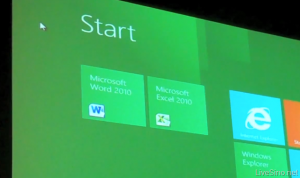 “Windows To Go is a new feature in Windows 8 that enables enterprise administrators to create USB drives containing complete, managed Windows images that users can use to boot and run Windows on any Windows 7 or Windows 8 capable computer. Windows To Go makes it possible for employees to use a managed device whether they work from home, a client office or in a free seating environment. This session will discuss Windows To Go, its hardware requirements and building compatible and complementary software.”
“Windows To Go is a new feature in Windows 8 that enables enterprise administrators to create USB drives containing complete, managed Windows images that users can use to boot and run Windows on any Windows 7 or Windows 8 capable computer. Windows To Go makes it possible for employees to use a managed device whether they work from home, a client office or in a free seating environment. This session will discuss Windows To Go, its hardware requirements and building compatible and complementary software.”
Another interesting thing about this feature is that, if the USB drive is removed, Windows will automatically freeze, but will continue to operate if the USB drive is inserted back in the next 60 seconds after removal.
Windows Store
To compete with Apple, Windows has confirmed the introduction of a Windows Store, similar to Mac App Store, which allows users to browse through Windows applications, while developers can publish their Metro-style apps on Windows 8 devices.
Few days back, Microsoft gave a strategic view of its app store, and gave a quick demo on how it works. Microsoft revealed that the Windows App Store will be the only place where users can access the Metro-styled apps. Here’s a quick demo that shows how users will be able to buy their apps:
Windows 8 User Interface
Speaking about the UI, Windows 8 certainly has got a mind blowing interactive UI, which has been extensively redesigned to a “Metro-style” design, which shows the most important information to you, embodies simplicity, and gives you full control over it. The UI is designed to provide a fluid and intuitive interaction and navigation with touch, or a mouse and keyboard.
Julie Larson-Green, Corporate Vice President, Windows who stated: “Everything that’s great about Windows 7, is better in Windows 8,” gave a quick hands on look at the Windows 8 user-interface. Here are some of the screenshots she released:


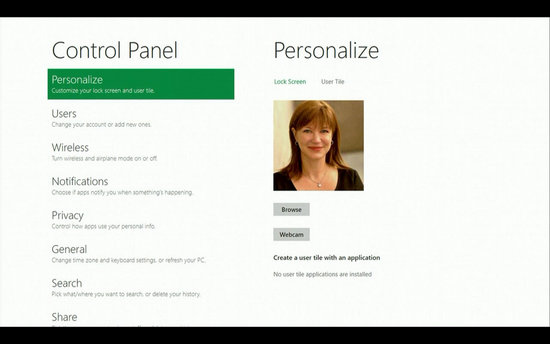
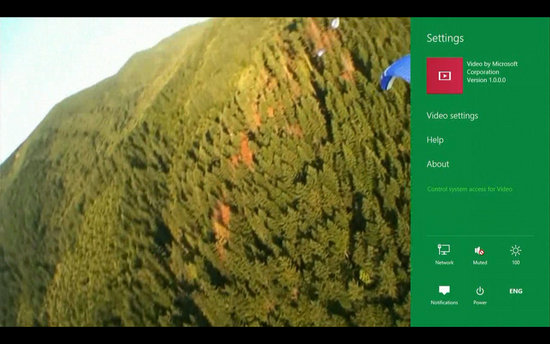
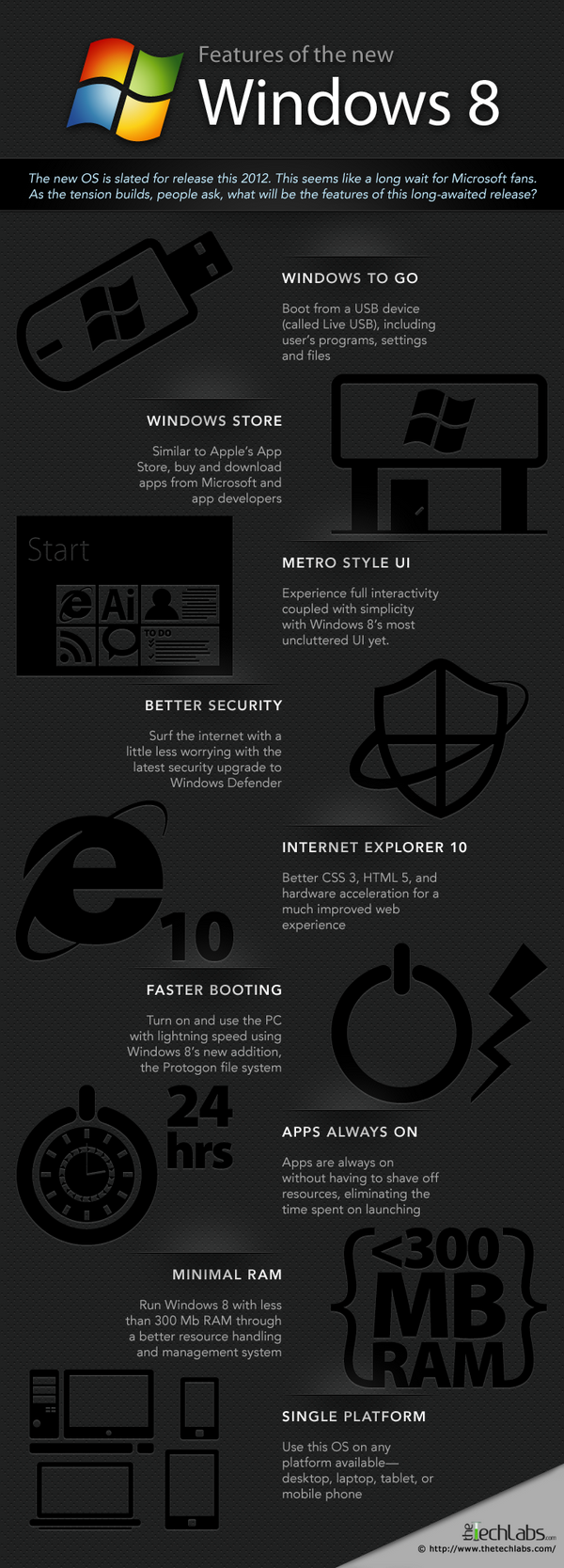
Windows 8 Minimum System Requirements
It is reported that Windows 8 is expected to have the same system requirements as Windows 7, and will run on existing machines that run Windows 7. Here are the following minimum system requirements to run Windows 8:
Processor: 1GHz or faster 32-bit or 64-bit processor
RAM: 1GB (32-bit) or 2GB (64-bit)
HD Space: 16GB for 32-bit (or 20GB for 64-bit)
Windows 8 & Cloud Computing
It has been reported in the official Microsoft blog that Windows 8 will be tied to Microsoft’s SkyDrive , which will allow users to access their digitally stored data via Windows 8 on their computers, laptops, mobile devices… The industry’s leading cloud computing provider, Rackspace explains exactly how cloud computing works.
Windows 8 Bringing Kinect to Laptops?
Microsoft is also planning to build Kinect sensors into laptops. Prototypes have already been released, and were confirmed to be official. The sensors would be placed where the webcam is currently placed, and there could be an IR LED at the bottom of the screen. If Microsoft techs manage to drive the price of sensors down, it might even become a standard feature. There are also talks of miniaturized Kinect hardware for notebooks.
Windows 8 Release Date
Speaking at Microsoft's Worldwide Partner Conference this week, Tami Reller, VP of Microsoft, explained that the Windows 8 release date was set for 'late October' and the RTM (release to manufacturer) date was penned in for the first week of August.
Sunday, 8 July 2012
How To Insert Adsense Ads In Blogger Post
How To Insert Adsense Ads In Blogger Post
This will explain how to Embedd adsense ads in between posts body.
1.Generate Parsed code for adsense code because we cannot put adsense code directly in the xml.So parse it using AdParser.
2.After parsing,your ad code Should look like this.
How To Place ad above or below your post header
log in to your dashboard--> layout- -> Edit HTML
Click on "Expand Widget Template" and scroll down to where you see this:-
<div class='post-header-line-1'/>
To place ad above your post header.Paste the code above this line.
To place ad below your post header.Paste the code below this line.
How To Place ad end of your post body
log in to your dashboard--> layout- -> Edit HTML
Click on "Expand Widget Template" and scroll down to where you see this:-
<p><data:post.body/></p>
Paste the code below this line, to show your ad at the end of your post.
NOTE : To Set the Align of your ad , Insert your code like this.
<p align="center"> Your Ad code
</p>
Replace "center" with "left" or "right" for desired alignment.
How to Optimize Google AdSense Most Beneficially?
How to Optimize Google AdSense Most Beneficially?
Google AdSense is basically a way to earn online money through the articles we write. It can be placed on your websites as well if you are interested in getting a steady amount on daily basis. This all depends on the traffic that is welcomed by your website in a set pattern. The idea behind AdSense is to maximize the traffic on your website so that more and more people can come across with the advertisements that are placed on your websites. Most importantly people will check these ads out if they are appealing and attractive. Investing in Google cannot be a bad idea and one way or the other, it will start yielding profits after some time. People want to maximize their revenues earned through Google and if you are a person with similar thinking, then this article is made just for you. All you have to do is keep on reading and you will discover the process that is most beneficial when it comes to making money online.
Introducing DFP (Double click for publishers)
A technical approach to implement but, if once completed can be very much valuable and advantageous. You can easily witness the traffic growth increase in a couple of weeks. Depending on the results you can always increase your investment in order to place a better infrastructure.
Discovering the Most Appealing Creative Combination
If we have to describe the above heading in a single word then it can be the outlook of your website. This includes the color scheme used, font color, background color, URL link color used within the website. Images are also taken into account when talking of being creative.
Positioning Of Google Ads
The positioning of Google Ads on your website page is another technical question that has to be answered perfectly. Are these visible or are available at a place where eyes of your customer can never reach or are never interested in reaching for the ad? Try to mix up the places every month in order to be more creative.
Integrate Your Website with Custom Google Ads
The more you can customize, the more is beneficial not only for you but also is very much attractive to the traffic that is visiting your website. When it comes to classified ads, custom Google ads can be very much helpful.
Try to Manipulate Between All Ad Categories
If you are choosing among the ad categories, it means that you are losing a major chunk of your customers. There might be customers who are visiting your website but are not very much positive towards the ads they see on the page.
Try to follow these simple steps when working with Google AdSense and maximize your profits.
How Simple Changes Can Double Your Adsense Income?
How Simple Changes Can Double Your Adsense Income?
If you have been making some money as Google Adsense revenue from your website or blog, you should be aware of the fact that earning money with Google Adsense is not really that easy. In this article I’m not going to discuss how to generate revenue with Google Adsense ads on your site, but I will surely amaze you by showing how simple changes in ad placement, position, colors and size can literally double your Adsense revenue.
Three important facts about Adsense ad placement.
Less means more:
It has been proven that the very first ad being load on your web page will have the highest CPC (Cost Per Click) value. For example, if you are using all of three ad blocks (maximum allowed by Google), you are giving more options to visitors to click on ad, and when you use only single bigger ad block which consists only four ads, they are likely to pay you more for each click your visitors make.
Best performing size:
It has been also proved and also said by the Google that the big rectangle ad block is the best performing ad block ever, so it’s always better to go with less blocks and big one instead of using lots of small ad blocks.
You should really know where to put ad block:
If you look at your site statistics like Google analytics report, you will notice the bounce rate, those are the numbers of visitors who leaved your site before reading enough or even scrolling down your webpage to content below the viewing area of screen. Hence if you will put your ads below the fold (viewing area of your webpage in normal computer screen without scrolling down), you will loss those outbound visitors without seeing your ads. And if you will put the ad block above the fold, there are chances that your ad block can give a better option to your visitors to leave your site in search of better content.
Darren Rowse, the founder and editor of problogger has shared his own experience ondoubling the Adsense income on his blog using these tips. Read more about how few changes can double your income on his blog.
Try These Best Alternatives of GoogleAdsense
Banned From Adsense??
Try These Best Alternatives of GoogleAdsense
List of Best Adsense Alternatives
1: 888 Media
888 Media is one of the best Adsense Alternative that i have personally used, their services are awesome and click rates are just like Adsense.
They Offer both type of Adds PPC or CMP* Great Earnings: Earn $0.20 to $0.40 Per Click or $0.20 to $0.70 per CPM
* Create your ad code(s) within minutes
* Track your earnings by login into your account
* Payment Methods : Paypal, Check, Bank Transfer
CLICK Here To Apply For 888Media
======================================
2: Yieldads
Yieldads is a very popular Advertising and Publishing Company, They are best for High Impression sites. They have very large network and various type of Advertising and Publishing options.
* Monetize your inventory
* Easy setup and installation
* Auto eCPM optimization to
* maximize earnings
* Detailed statistics
* Payment Methods : Paypal, Bank Transfer
CLICK Here To Apply For Yieldads
======================================
3: ChitikaChitika is one of the best Adsense Alternative, if you have US based trrafic to your site. A large number of webmasters are using chitika and they have very positive reviews about chitika, i recomend chitika only on US based Traffic
* Chitika charges advertisers to be featured alongside your site's content. At the end of every month you are paid based on the previous month's earnings (Net 30). Payments are sent after your account earns at least $10.00 (USD) for PayPal payouts or $50.00 (USD) for checks.
CLICK Here To Apply For Chitika4: Lijit
Lijit is Highly recomended by me for users who have large trrafic on US Based users. Their adds appear only in USA/Canada/UK. But you can set passback tag, which means an alternative add code that will be used when Lijit add not appear.
Means when a user browse your website from US/UK they will see Lijit add, and if user browse site from Pakustan/India etc.. they see the alternative add that you have set in Passback tag. You can use any of above with lijit pasback tag
Lijit pays on Impression, and its also recomended for big sites.
The Interesting thing about Lijit that i personlly liked, that they have 3 typs of widgets also to earn extra revenue, like google they have search widgets, you can add this search widget to your website to boost your earning with lijit adds
CLICK Here To Apply For Lijit
=======================================
5: InfolinksInfolinks is a very well known Advertisng and Publishing company, they provide text based adds. Adds appied on our site's content keyword. we can use infoliks along with any of above company. I recommend infolinks especially to bloggers who write reviewes, articles etc.
CLICK Here To Apply For Infolinks
Try These Best Alternatives of GoogleAdsense
In past few months, a very huge number of Pakistani & Indian Adsense Accounts got Banned. All Bloggers and webmasters are very depressed these days. But a very good saying we everyday listen that "If one door closed for us, God Opens lots of New Doors for us"
After A very deep search and practicals i have found some best Adsense Alternatives that we can use to earn revenue from our Blogs/websites/Forums. I will tell you 5 best Alternative of Adsense that i have personally used, and now i am telling this to all my friends who want to earn revenue from their sites
After A very deep search and practicals i have found some best Adsense Alternatives that we can use to earn revenue from our Blogs/websites/Forums. I will tell you 5 best Alternative of Adsense that i have personally used, and now i am telling this to all my friends who want to earn revenue from their sites
List of Best Adsense Alternatives
1: 888 Media
888 Media is one of the best Adsense Alternative that i have personally used, their services are awesome and click rates are just like Adsense.
They Offer both type of Adds PPC or CMP* Great Earnings: Earn $0.20 to $0.40 Per Click or $0.20 to $0.70 per CPM
* Create your ad code(s) within minutes
* Track your earnings by login into your account
* Payment Methods : Paypal, Check, Bank Transfer
CLICK Here To Apply For 888Media
======================================
2: Yieldads
Yieldads is a very popular Advertising and Publishing Company, They are best for High Impression sites. They have very large network and various type of Advertising and Publishing options.
* Monetize your inventory
* Easy setup and installation
* Auto eCPM optimization to
* maximize earnings
* Detailed statistics
* Payment Methods : Paypal, Bank Transfer
CLICK Here To Apply For Yieldads
======================================
3: ChitikaChitika is one of the best Adsense Alternative, if you have US based trrafic to your site. A large number of webmasters are using chitika and they have very positive reviews about chitika, i recomend chitika only on US based Traffic
* Chitika charges advertisers to be featured alongside your site's content. At the end of every month you are paid based on the previous month's earnings (Net 30). Payments are sent after your account earns at least $10.00 (USD) for PayPal payouts or $50.00 (USD) for checks.
CLICK Here To Apply For Chitika4: Lijit
Lijit is Highly recomended by me for users who have large trrafic on US Based users. Their adds appear only in USA/Canada/UK. But you can set passback tag, which means an alternative add code that will be used when Lijit add not appear.
Means when a user browse your website from US/UK they will see Lijit add, and if user browse site from Pakustan/India etc.. they see the alternative add that you have set in Passback tag. You can use any of above with lijit pasback tag
Lijit pays on Impression, and its also recomended for big sites.
The Interesting thing about Lijit that i personlly liked, that they have 3 typs of widgets also to earn extra revenue, like google they have search widgets, you can add this search widget to your website to boost your earning with lijit adds
CLICK Here To Apply For Lijit
=======================================
5: InfolinksInfolinks is a very well known Advertisng and Publishing company, they provide text based adds. Adds appied on our site's content keyword. we can use infoliks along with any of above company. I recommend infolinks especially to bloggers who write reviewes, articles etc.
- Earn 70% revenue share. The highest around. Guaranteed!
- Industry leading CTR!
- Big brand advertisers for all sites – big & small
- Our ads are more relevant to your readers
- Infolinks ads keep readers engaged & clicking
CLICK Here To Apply For Infolinks
Subscribe to:
Posts (Atom)



